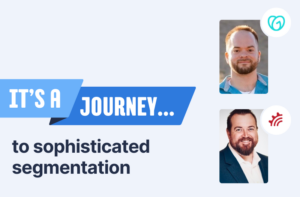When evaluating options for a new marketing platform, enterprise teams have plenty of priorities to consider. It’s important to fully understand your specific needs and know what features and services matter most to you for helping you meet your messaging goals. A few of those priorities might include:
- Seamless integrations with key tools you’re already using
- Easy access to your customer data
- Drag-and-drop UI that’s simple and intuitive
- Ability to send cross-channel campaigns that include mobile push and SMS
- Encryption capabilities for added security
That list could fill up a blog post of its own. We talk to enterprise marketers all the time, and these are just a small sampling of what we hear they’re looking for. But one item we don’t hear nearly often enough is customer support. It’s not that it’s completely forgotten, but it’s rarely considered to be a top priority.
It’s easy and understandable to get caught up in platform capabilities. But world-class customer support is way more than a nice-to-have. It’s essential. Here are three reasons it should be a major priority in your next search for a marketing platform.
Even the biggest and best will need it
Deep down, you probably understand this and would freely acknowledge it. You also have a great in-house team, though. Surely they’ll be able to fill in a lot of the gaps in your marketing platform’s customer support. And you need a huge, resource-heavy partner to keep up with your messaging volume. It’s just not realistic to expect that size of an organization to provide the sort of white-glove service you might get from a smaller company.
There are going to be issues you can’t deal with alone, though. That might be emails not hitting the inbox, problems adding another data point to a campaign, a campaign not going out the door, platform training for new team members, or a million other situations that occur for even the biggest enterprises. What happens when you turn to your marketing platform for help, and you can’t get anyone to respond to emails or phone calls? Especially if the need is urgent?
Planning ahead by partnering with a marketing platform that understands the importance of customer support and, thus, makes it a top priority themselves is planning to succeed.
Without it, you’re on your own
When it comes to many marketing platforms, their customer support reputation precedes them — and not in a good way. Salesforce Marketing Cloud may be the most notorious for having their customers laugh at the idea of being able to get an actual person on the phone unless you’re paying a huge fee on top of all your other costs. Lots of customers just chalk it up as part of doing business with a huge marketing platform: if you’re out to sea, you’ll have to find your own life raft.
Sometimes, that means hiring your own people who can fix problems that arise, costing you extra money. Maybe you find outside help, adding more tools to your martech stack to paper over the problems you can’t solve. Or you just throw up your hands and decide it’s something you’ll have to live with, and determine a workaround.
Regardless, you’re costing yourself time, money, and a good deal of frustration. With dedicated customer support professionals to walk you through issues and help you solve problems quickly, you’d be in a far better position going forward.
They’re the experts on this, not you
Whatever your business, you know it backward and forward. You have a system in place for reaching your customers, and you know exactly what they want to hear from you. There are so many things about your product and your industry that you know better than anyone else because it’s your focus every single day.
That’s the case with your marketing platform too. They know better than anyone how to use their platform. They’ve seen every issue that can arise, and they’ve solved it for others. Relying on them for training and major problem solving just makes sense — that is, as long as you can get someone to help you. It’s not realistic to think do-it-yourself customer service will work. Your marketing platform should have an obligation to provide you with the service you need because they’re in the best position to do it. And your success should matter to them.
That’s why we provide 24/7 dedicated customer support to every customer. We know the MessageGears platform better than anyone else because we built it from the ground up. We’d never leave you hanging if you need help. We know we owe you that much.
Takeaways
Customer support isn’t typically near the top of the priority list for teams evaluating marketing platforms, but we think it should be. Getting the support you deserve when you need it most is essential if you want to have success with any cross-channel messaging strategy. If you don’t feel like you’re getting that, let’s talk about how we can help.