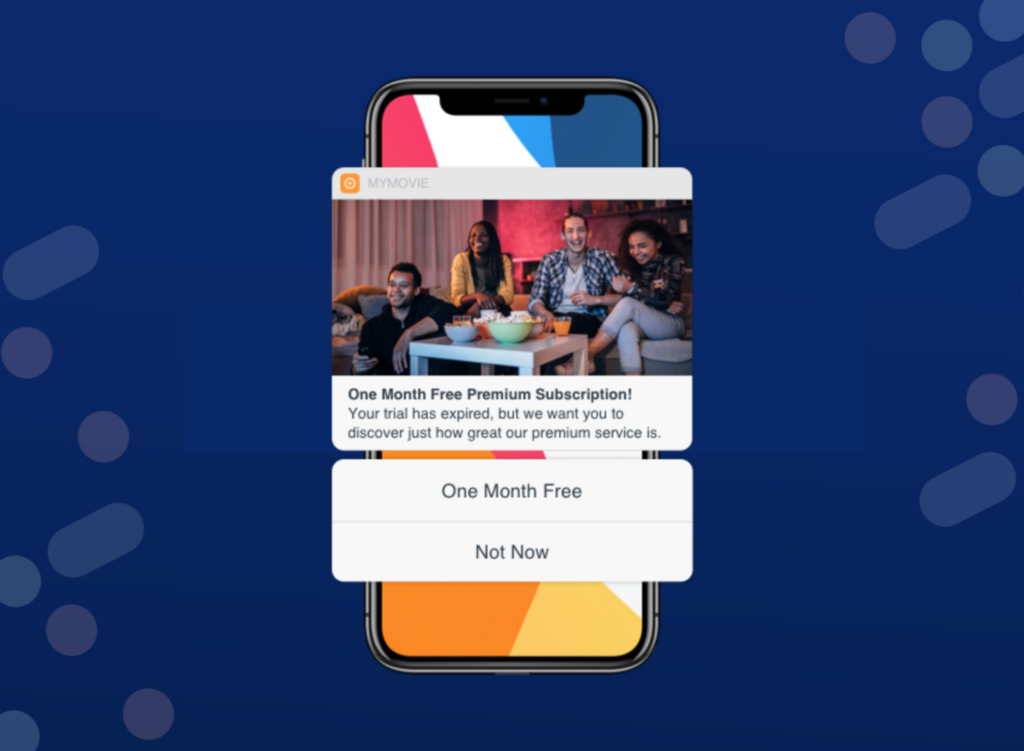Mobile push notifications help brands market to customers with personalized alerts delivered straight to their phone. It’s an easy and effective way to communicate updates, build brand awareness, and grow revenue with repeat customers. Plus, your messaging won’t get lost in an overcrowded inbox, while often resulting in higher engagement rates.
Here’s everything you need to know about push marketing for your brand.
What is mobile push marketing?
Mobile push marketing sends messages that pop-up on your app users’ phones. It’s a simple way to segment different audiences and send them targeted offers and content that are more likely to resonate with them. Users do have to opt in to receive your push notifications, but research reveals that the majority of people do this for apps they’ve downloaded.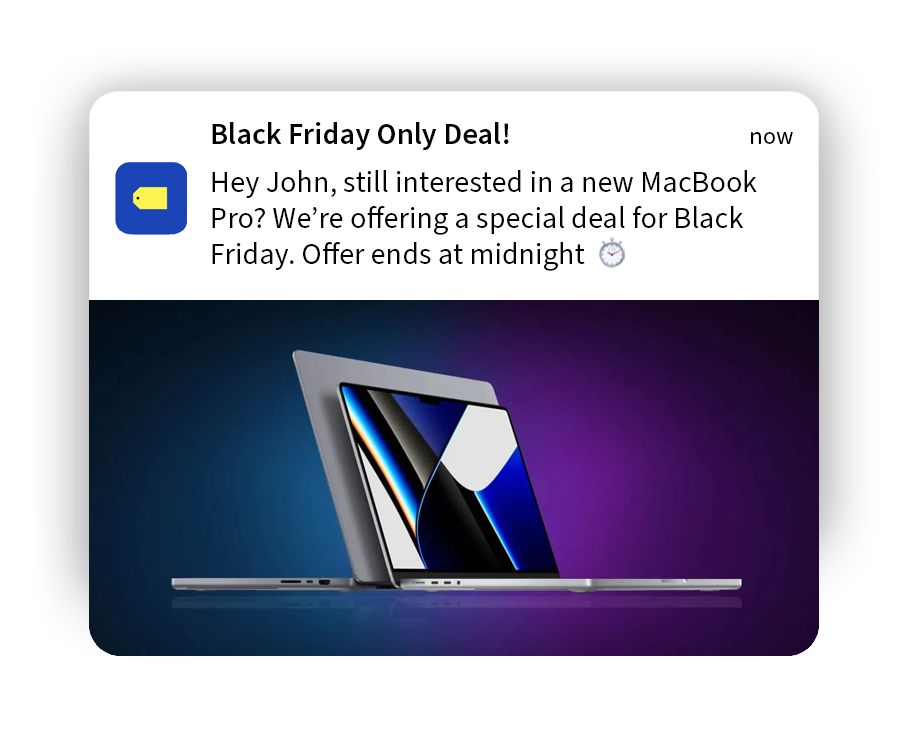
This opens the door to a huge opportunity to regularly engage with warm leads who are low in the sales funnel and ready to make another purchase. Instead of focusing solely on new customer acquisition, a concentrated mobile push marketing strategy is a cost effective way to build a loyal following.
Why is it important to your overall marketing strategy?
Customer acquisition costs are expensive. And while your marketing team certainly shouldn’t ignore building a wider audience, you’ll miss out on much warmer leads by completely ignoring your existing audience.
Creating a few campaigns directly at past customers can increase revenue while also growing brand awareness. The more your customers continue to buy from you, the more likely they are to become brand ambassadors and refer your products or services to other people in their circles.
“Mobile push notifications create a natural touchpoint in an ecosystem that already exists.”
Mobile push notifications create a natural touchpoint in an ecosystem that already exists. You don’t have to create an entirely new system. Instead, you work with the app and audience you have today, with simple push integrations that feel like hyper-personalized content. And that’s exactly the type of communication today’s consumers crave: customized messaging that feels personal and adds value to their everyday lives.
Let’s examine effective mobile push notification marketing strategies
There is no shortage of mobile push marketing strategies to choose from. Get inspired by these ideas any company can implement through their mobile app.
On-trend content
Send a push notification with any relevant news or updates that your customers may be interested in. This could be a new blog post published on your website, a YouTube video, or a report you’ve launched.
Giveaways
What’s more motivating to interact with a brand than the chance to win free stuff? Entice app users with some type of giveaway, such as a raffle drawing. You can promote this across channels to encourage the highest participation rate possible.
Time-sensitive offers
Running a sale? Let your customers know via push notifications. This strategy is particularly effective with time-sensitive offers. You even send multiple notifications throughout the sale, such as a kick-off followed up by a countdown clock when the sale is about to end.

Inventory updates
Whether you’re launching a new product or have low stock on a customer favorite item, let your audience know via mobile push notifications. Alternatively, you can also let them know when a product is back in stock. As many product-based industries know, supply chain issues can be difficult to navigate. Push notifications help you keep an open line of communication with your customers.
Abandoned cart notice
Your shopping app tracks when someone adds an item to their cart without completing the purchase. A push notification sends them a reminder to checkout, giving you an extra chance to bring in potential revenue from your warm leads.
Shipment status
Mobile push notifications also perform as part of a seamless customer service process. Automate shipping updates so your customers know exactly when to expect their items.
Personalized recommendations
Create segmented campaigns that offer product recommendations based on previous purchase history or in-app activity. This process can easily be automated to influence user behavior and take them directly to product pages that are likely to interest them.
You don’t have to start off with all of these mobile push notification strategies. Choose a few campaigns that make sense for your audience, then expand as you experiment and discover your best-performing notifications.
Push marketing tips
As you start implementing mobile push notification campaigns, follow these tips to maximize your reach and customer conversion rates.
Avoid overwhelming your audience
It can be tempting to constantly send push notifications, but remember that you are one of many brands competing for your customers’ attention. Sending too many push notifications can be annoying and ultimately alienate people from your brand. Start with three to five notifications a week and evaluate your response rates.
Focus on high-value push notifications
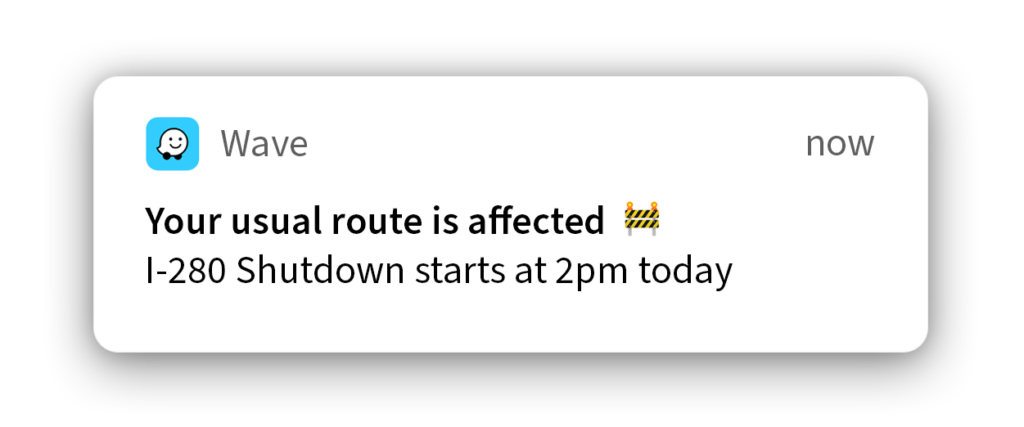 Given that reference point of no more than five push notifications each week, it’s smart to prioritize which campaigns to focus on. Time-sensitive promotions should certainly take precedence, along with giveaways and inventory updates. Then you can layer on things like abandoned cart reminders or interesting content drops your audience may be interested in.
Given that reference point of no more than five push notifications each week, it’s smart to prioritize which campaigns to focus on. Time-sensitive promotions should certainly take precedence, along with giveaways and inventory updates. Then you can layer on things like abandoned cart reminders or interesting content drops your audience may be interested in.
Time your notifications right
There’s nothing more frustrating than turning off your bedroom light at night and settling in for sleep, only to be interrupted by a series of sounds and lights from your phone. Be sure to schedule your push notifications by time zones, and avoid sending anything during times typically reserved for personal use, like dinner, late night, or early morning hours.
Make data-backed decisions
Even with all these tips and tricks, the best thing you can do for your brand is to simply get started with mobile push notifications. You might make mistakes along the way, or feel like you’ve not perfected the system yet. But while you figure it out, you’re also collecting crucial data that gives you powering insights on what your customers are responding to. That gives you more information to work with and provide even more value by building an authentic brand relationship with your customers.
A powerful customer engagement tool orchestrates and measures success

Over time, the push notification has grown in sophistication, and today’s app user expects every message to be highly relevant and personalized. This requires mobile marketers to continuously analyze user data so they can understand their audiences and consistently deliver rich, connected experiences.
Push marketing is easily achievable within the MessageGears platform. When creating your template, you can add any desired title and description. Use our personalization helper to create a custom and personalized message for each recipient on both Android and Apple products.
MessageGears gives you all the tools you need to build and launch standout push notifications in minutes, with no developers or coding required. Engage users with content based on their real-time needs and behavior that will drive action and keep your brand top of mind.
The biggest mobile-first brands use MessageGears to engage, retain, and delight their app audiences.