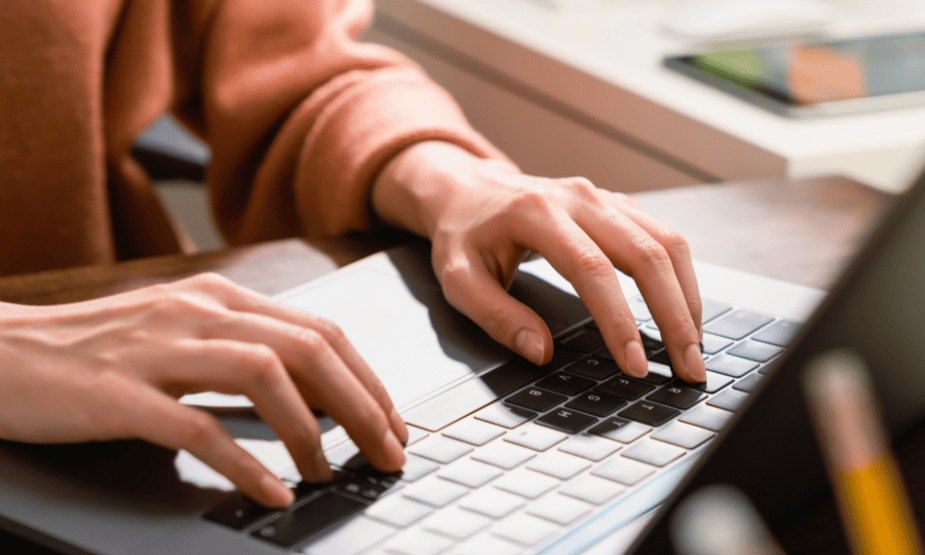Swrve is now MessageGears
Mobile app engagement when and where it matters most
Turn real-time customer insights into unique experiences for every user inside and outside your mobile app. Stay front and center with push notifications, in-app messaging, and content that’s baked right into your app UI.