Location-based marketing gives your brand a competitive edge when it comes to delivering personalized ads and offers based on the user’s geographic location. There are multiple strategies to use for both physical and online companies. Choose the method that makes the most sense for your brand and start reaping the benefits.
What is location-based marketing?
Location marketing, also known as geolocation mobile marketing, is a strategy for businesses to send personalized messaging to customers based on their location. It uses smartphone location data to send marketing offers based on where they are. So if a person is physically near a certain store, they could automatically receive a coupon code to stop in. Or they could get local event recommendations.
There are so many opportunities to reach your audience at all stages of the customer journey, from increasing brand awareness to cultivating repeat customers. You can create hyper-personalized recommendations by segmenting customers that lets you get the best information to them when they need it.
Get to know the 4 different styles
There are four different types of location marketing strategies to choose from. Here’s an overview of each one with examples of how they can be used.
Geotargeting
Geotargeting is a type of geolocation advertising that sends custom mobile content based on where your customer lives or works. You’re focusing on the areas where they spend the most time, which allows you to leverage their daily behaviors and habits. Based on these interests, you can effectively tailor your content and promotions.
Geofencing
Geofencing is a type of location marketing strategy that uses an individual’s GPS to send location-based alerts depending on where they are at a certain moment. When they’re “fenced” in a certain area (such as a few-mile radius of a certain store or restaurant), an automated trigger sends a push notification to their phone. It’s a great way to bring in impulse customers, especially with an incentive like a discount code or product recommendation.
Beaconing
Using Wi-Fi or Bluetooth connections, beaconing sends either a push notification or email based on a geographic area, especially if your audience is congregated in a specific store or at an event. Beaconing comes with a high conversion rate when tailored in the right way.
Mobile Targeting
This method sends promotional ads through mobile texts and calls. It utilizes social media connections or location data to learn more about your audience so you can curate the best content and offer for them.
Benefits of location-based marketing
Take advantage of location-based marketing to enjoy these benefits for your company or brand.
Boost foot traffic: Reach customers when they’re geographically close to your brick-and-mortar locations. You can send time-sensitive promotions to increase foot traffic in your shop or restaurant.
Create relevant advertising: You can use location-based marketing even if you don’t have a physical location. Location can help time messages and push notifications. For instance, you may send notifications during a customer’s train commute because they aren’t distracted by other tasks. Geography can help you send relevant messaging at the best time possible.
Beat the competition: Incorporating geotargeted marketing puts you a step ahead of your competition. Showing up consistently in your customers’ phone drives more traffic, both physically and digitally. You can quickly outpace your competitors by staying top of mind with your target audience.
Increase the user experience: Ultimately, any marketing strategy should be designed to improve the overall user experience. And location marketing allows you to do just that. It allows for more personalized content, which is exactly what consumers crave. You’ll understand their behaviors, collect useful data, and be able to customize engaging content.
Tips for Location-Based Mobile Marketing
Drive More Revenue
Uber heavily relies on location-based push notifications to drive ride revenue. It creates geofences around airports, hotels, stadiums, and other physical locations to notify users of driver availability.
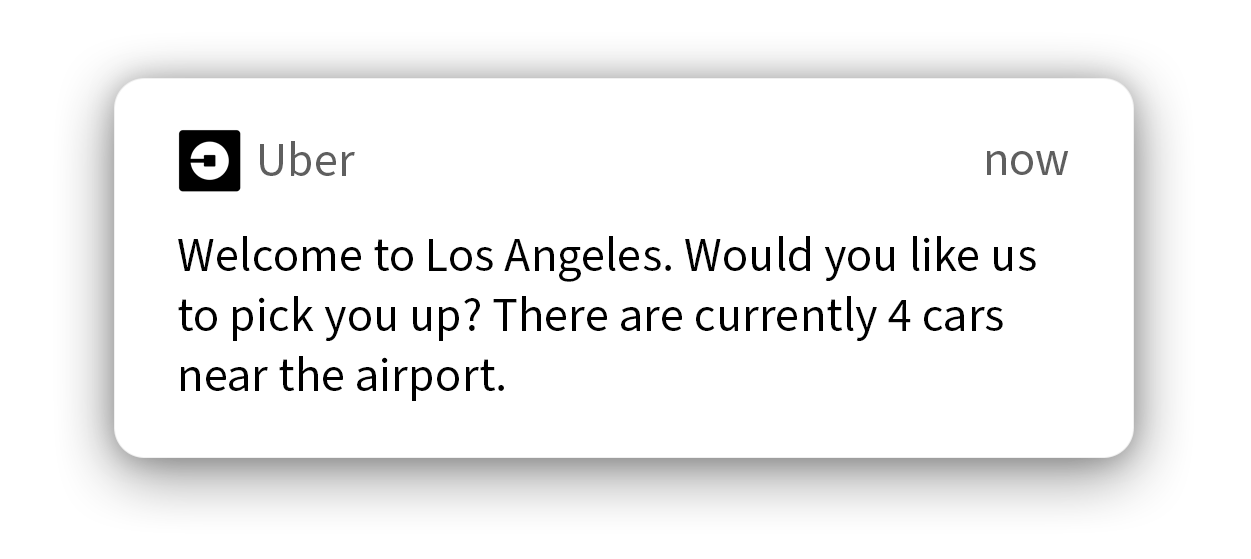
In this example, when a user enters the arrivals terminal at LAX, Uber sends a push notification to let them know there are Uber drivers in the vicinity to drive them to their destination.
Because Uber is not available in every city or country, this notification also informs the user that Uber operates in that location if they need a ride during their stay.
Increase Foot Traffic
American Eagle teamed up with Shopkick to offer nearby users “kicks” (in-app currency) for visiting a store. Once in the store, the user received another notification to earn further kicks by entering the fitting room, encouraging its users to browse and try on clothes.
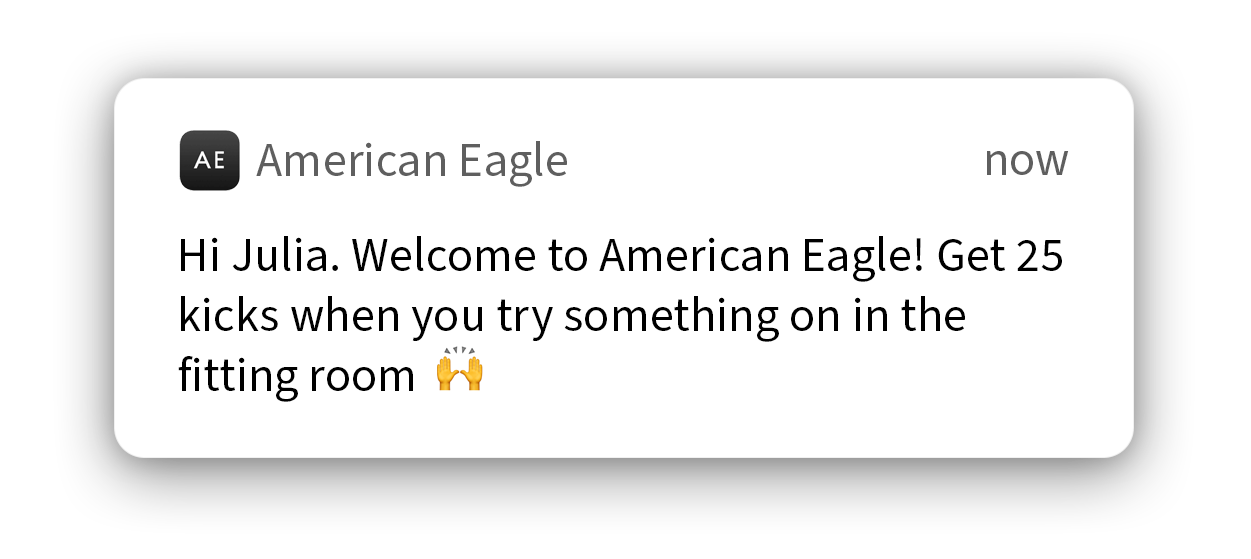
This example shows a real digital overlay on physical retail as the brand continues the dialog with the user after they enter the store via the app—an innovative use of location-based marketing designed to delight the customer.
Target Competitor Locations
Burger King excelled with its “Whopper Detour” campaign, which delivered an irresistible offer of a one-cent Whopper. The catch? The user could only avail of the promotion in the app when they were within 600 feet of Burger King’s biggest rival, McDonald’s.
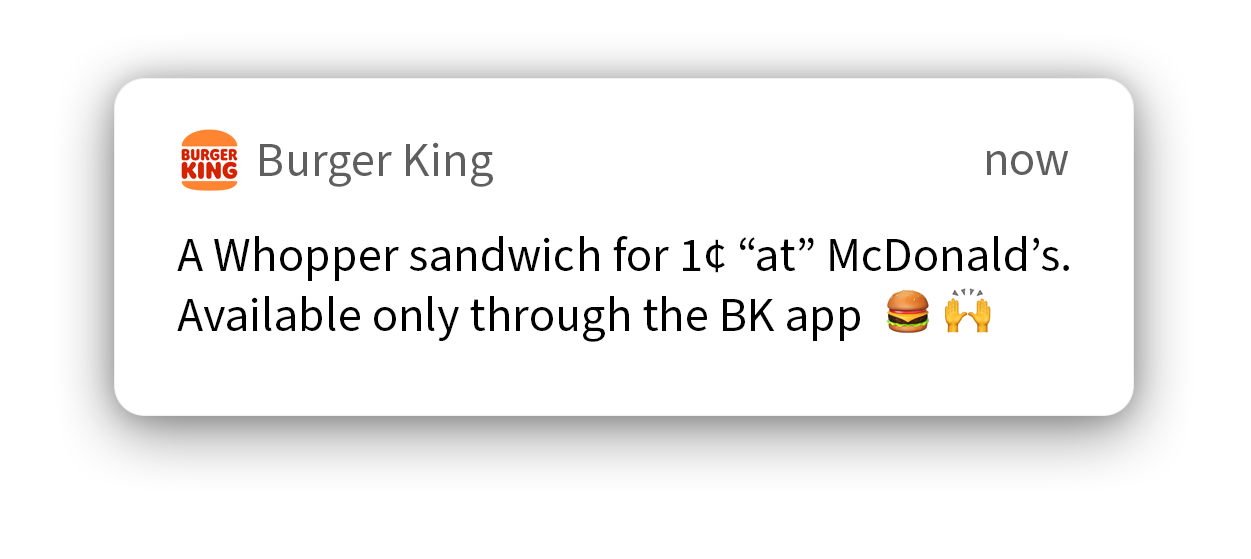
Upon entering the geofence, the deal unlocked in the app for the user to claim. Once ordered, the app redirected the user, steering them away from McDonald’s to the nearest BK outlet to collect a practically free Whopper.
The campaign resulted in over one million app downloads, and ranking soared from ninth to first place in the App Store.
Build Brand Loyalty
Personalized content helps consumers relate to a brand instantly—something Starbucks knows only too well. The successful coffeehouse chain uses personalized push notifications to drive footfall into its stores and build emotional connections with customers.
When users enter a geofence close to a Starbucks cafe, they receive a promotional offer tailored to their preferences and past order history.

In this example, Starbucks offers the user a discount on the drink they usually order to entice them when they are in the vicinity of a store.
Solve a Location-Based Pain Point
Airport security (TSA) causes pain for many passengers, with beauty products often the first to be confiscated. Beauty and cosmetics brand Sephora cleverly uses this fact to its advantage with its airport push campaigns.
It uses geofencing to send this appropriate location-triggered push notification when users proceed through airport security:
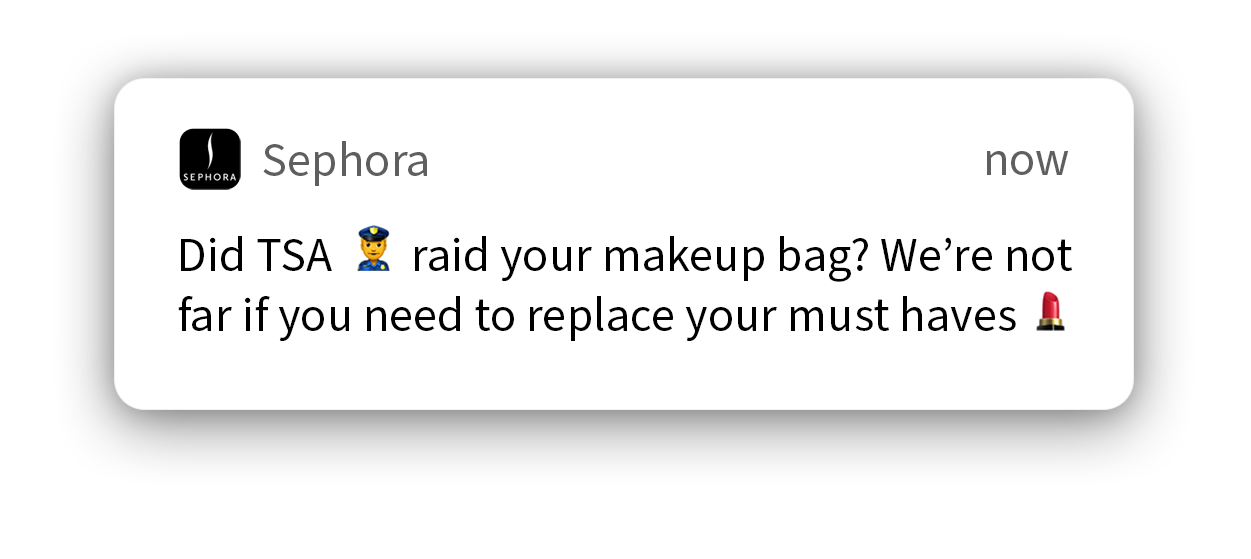
The timing, relevancy, and lighthearted tone of this message perfectly resonate with users’ present environment, behavior, and real-time needs.
Final Thoughts
Location-based push notifications are amazingly efficient at delivering perfect–time/perfect–place messages to users.
If they’re not already part of your marketing strategy, the examples above should help convince you of the growth potential they offer mobile-first brands.
MessageGears can show you how to leverage your users’ location to deliver relevant content for better engagement at physical touch points. Then, use the in-depth analytics from your campaigns to measure their impact, realize ROI, and better understand your users while they are on the move.
Book a quick demo to start supercharging your customer engagement with our location-based solutions.





