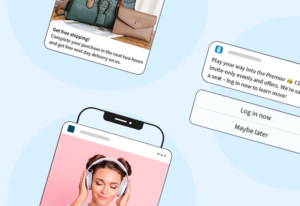For retail marketers, segmenting various audiences is nothing new. When you’re putting together personalized campaigns, it’s an essential part of the work. Whatever platform you use, you’ve probably created visual customer journeys with a drag-and-drop UI, helping you to see how the campaign will branch out to different groups of people based upon the attributes you selected.
All that is table stakes. So when we say that MessageGears Segment is fundamentally different — and better — for enterprise retailers when building dynamic audiences, you may be skeptical. What could MessageGears Segment do that the other industry players don’t? Well, it all comes back to our foundational principles: easy direct data access, and increasing the speed at which marketers can do their jobs. That’s where we thrive, and it’s how we can change the way retail marketers build audiences.
Use any attribute you have on your customers
How many attributes do you have access to in order to base campaign personalization? There are multiple reasons some attributes might be off limits to your marketing team, ranging from privacy concerns to how recently it started being collected. And if you decide you want to start using a new data point you haven’t previously been putting to use, the process to get access to it can be somewhere between impossible and incredibly time-consuming to complete.
But because MessageGears gives you complete, live, and real-time access to all your data, adding any new attribute is as simple as checking a box to make it part of the campaign. No putting in tickets with I.T. or submitting a request to your ESP. Just do it, and keep going. And because your data never leaves the safety of your firewall — we eliminate any copying and shipping of the data — there are no security concerns about using it for personalization.
Abandoned carts go out when you want
Abandoned cart campaigns may be the most common example of how disruptive lag from data sync delays can be. A customer on your website puts a product in their cart, then gets distracted for whatever reason. When you’re always working off a copy of your data in your ESP’s marketing cloud, it can be many hours — or days — before that data is updated enough to reflect that and trigger the abandoned cart message. By that time, the customer may have moved on. Or they actually did come back and buy the product in the meantime, so you’ve confused them and given them a poor brand experience.
With direct data access, though, the data you’re using to trigger campaigns is always live. Never a stale copy. So that campaign goes out at exactly the time you want it to. And if the customer returns to make the purchase beforehand, she’s immediately pulled out of that abandoned cart audience. You’ll get better abandoned cart results, and have happier customers.
Make changes with a few clicks
With traditional marketing cloud ESPs, making changes to any customer journey once you’ve built it can be incredibly difficult. In many cases, the only viable solution is to start all over and build a completely new framework that includes the changes you want to make. That can be incredibly frustrating and time consuming when all you want to do is make a few tweaks.
With MessageGears Segment, everything is live and fluid for the marketer. No matter what stage of the journey you’re in, you can always go back and make adjustments, and the campaign will immediately change who it sends to and when once you hit Save. So, go ahead and tweak as much as you want. Nothing is stopping you.
Live audience counts give you more control
As you’re building out these journeys and segmenting the audience into different tracks based upon whatever you know about them, one challenge with traditional marketing cloud ESPs is that you can’t know for sure how many people will be included in each segment as you build it out. Since you’re working with copies of your data and your live data is always changing, live audience counts simply aren’t possible.
MessageGears Segment provides them as you go, though, allowing you to immediately see how many people will get a particular message you’re planning while also giving you the freedom to make adjustments on the fly. The segment you were planning for doesn’t have enough people in it? Make a change to bump the numbers up. You’ve got full control over what your audiences look like, and how customers move through their own personalized journey.
Takeaways
For retail marketers, there are so many frustrating factors about traditional marketing cloud ESPs. Don’t let yourself settle for those when it’s so simple to let MessageGears Segment do the hard work for you. You don’t even have to change ESPs to get on board. Let’s talk about what adding Segment could do for your team.