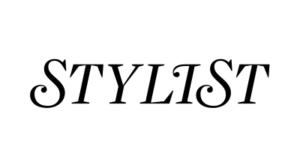The average mobile app loses 75% of its active users after the first day it’s installed
Statista also reports that number rising to a whopping 95% of users being lost within the first 30 days – just one month! So what’s a marketer to do? When every moment matters, you need to be able to capture interest quickly and engage new users as soon as they discover your app. Learn how in this comprehensive, free guide.
The proof is in the pudding
Digicel triples mobile engagement and increases retention by 50%
With MessageGears’ mobile solution, Digicel confidently scaled relevant communications in a way that now showcases the value of their apps and deepens customer relationships. With hyper relevant messaging making an impact in real time, Digicel saw sharp increases in daily active user (DAU) engagement.