On 15 August, Google released the 2022 iteration of its mobile operating system, arriving after four beta cycles and a preview release earlier this year.
As a mobile marketer, you are likely most interested in the significant change Android 13 is bringing to how devices now must handle push notifications.
Push Permissions: What’s Changing?
Until now, Android apps could send push messages to their users by default. Users could disable notifications from settings, but they would be enabled automatically upon installation.
However, that’s all about to change thanks to a new opt-in system. Apps targeting Android 13 will need to request permission from the user before posting notifications. Like iOS, only when a user explicitly opts in can an app deliver push messages to their device.
Users Upgrading to Android 13
When users upgrade their device to Android 13, the system automatically maintains the current push permissions of each app—users opted in to receive push notifications from your app will continue to do so.
App Installs on Android 13
If a user installs your app on a device running Android 13, your app’s notifications will be off by default. You must request permission, and the user needs to consent before you can start sending notifications.
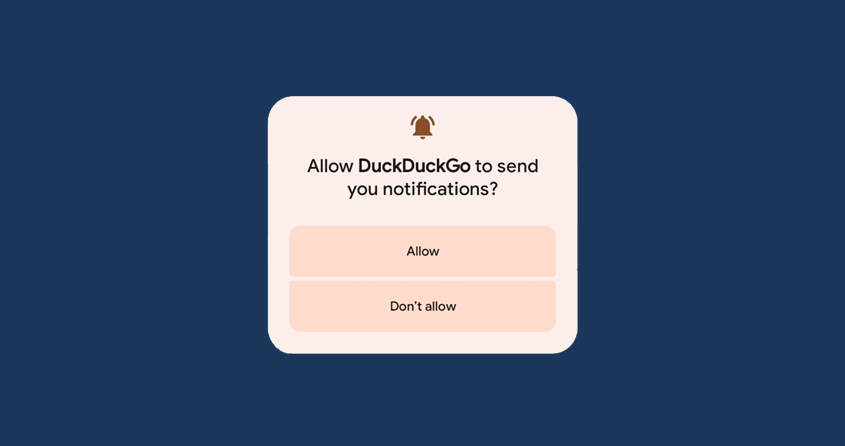
Sample view of the new push notification opt-in prompt on Android 13
Along with the opt-in app permissions, Android 13 will automatically revoke permissions from apps users haven’t used for a long period.
The changes aim to give customers more control over notifications, reduce clutter, and improve the overall push messaging experience on Android.
Preparing for Permission Changes
The success of your app engagement can depend largely on your opt-in rates. Until now, Google’s approach meant Android enjoyed a high opt-in rate—around 85-90% compared to 45% for iOS. However, these new permissions will likely cause a drop in opt-in rates and could soon start mirroring that of iOS.
Timing Your Request
Android is giving apps control over where and when they display the permissions dialog box to their users. This flexibility means you don’t have to trigger it on the first app open and, instead, can wait until the user is most likely to give their consent.
It’s best to delay prompting users to opt in until they complete a high-value action that indicates they understand the benefits your app can provide. For instance, you might wait until a user places their first order before prompting them to opt in for push so they can receive timely delivery updates. This way, the prompt is contextually relevant, and the benefit of opting in is clear to the user.
You must maximize your chances of obtaining user consent, as you cannot trigger the prompt again if the customer declines the request.
Deliver a Pre-Permission Prompt
Another way of minimizing the number of users opting out is to deliver an in-app push primer before the official opt-in system prompt. This pre-prompt is an opportunity to provide users with context and information about how your app will use push notifications to support and enhance their customer experience.
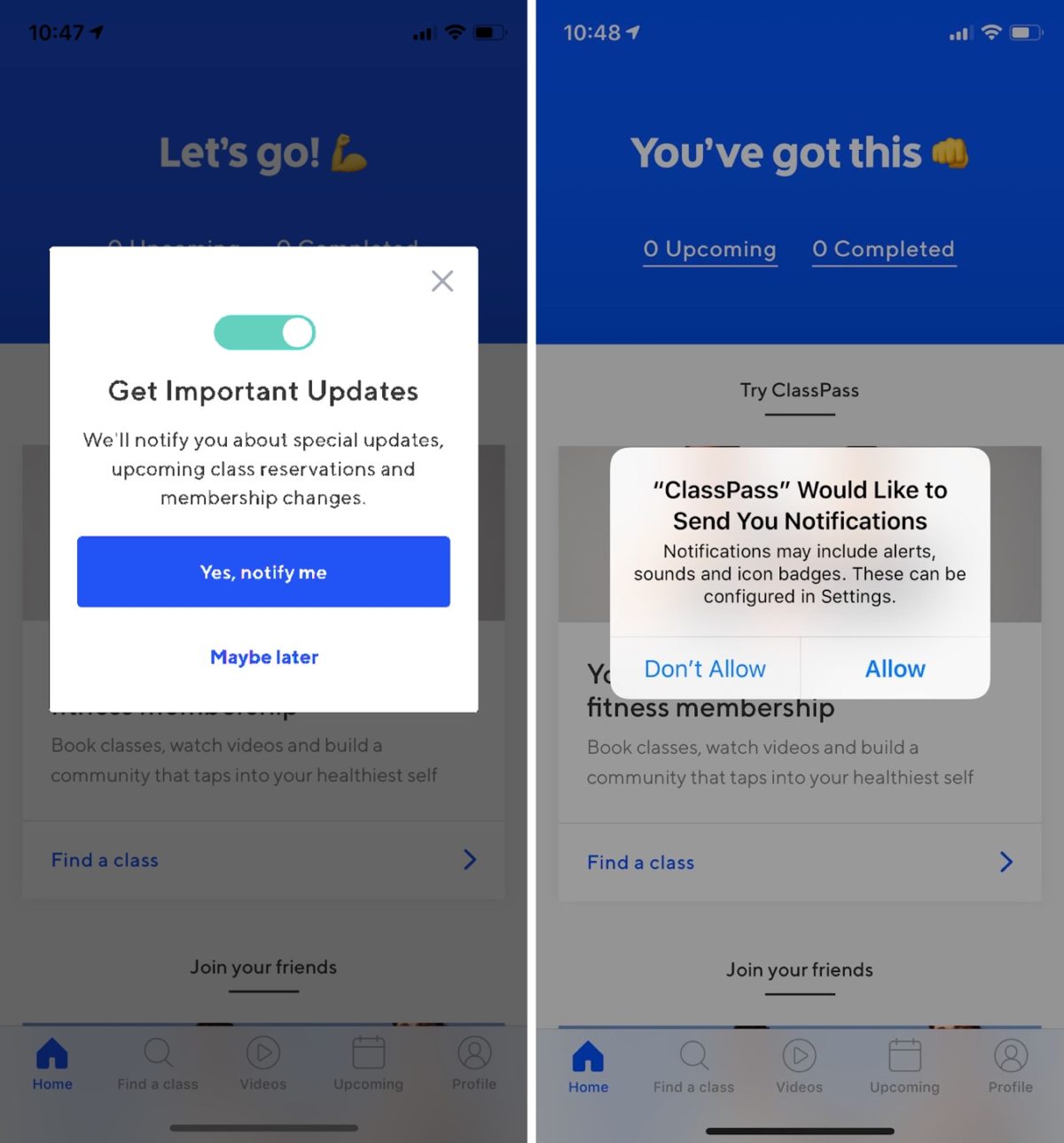
Example of an iOS pre-prompt message
Leveraging a push primer gives you the chance to ask again if the user isn’t initially open to enabling push. Configure the campaign to trigger the system prompt only if the user responds positively to the primer message. If they dismiss the primer or respond negatively, you can close the message and preserve your ability to ask them to opt in again at a later date.
Other Privacy Measures
Aside from the opt-in permissions, Google is giving users even more control over the privacy and security of their devices and personal data.
As well as push, the new OS requires apps to request permission to access various file types, such as audio, images, and videos. And the system will automatically delete clipboard contents after a particular time.
By doing this, apps won’t have access to older items in the clipboard, something that caused security issues in the past.
Android 13 Rollout
The new release will first be available for Pixel devices. Expect the wider release for Samsung, OnePlus, and other manufacturers to begin in Q4 of 2022 and trickle into Q1 of 2023.

According to the distribution data for 2022, the adoption of Android 12 is only at 17.6% a year after its release. So, even though Android 13 has launched, it will be some time before we see a good proportion of users on this version.
That simply means you have more time to prepare for the change and devise a strategy to maximize your opt-in rate when the time comes to present users with the permissions prompt.
Final Thoughts
While Android 13 presents new challenges for app marketers, it’s also an opportunity to focus on showcasing value from the first interaction and deliver a richer, more meaningful customer experience.
Brands should start taking control of their push opt-in strategy now if they are to maximize their reachable Android 13 audience.
Want to receive tactical advice on how to build a push primer campaign and learn how other brands are already doing so? We’re here to help—book a demo with a Swrve mobile expert.
If you’re an existing Swrve customer, we’re committed to helping you navigate this significant change, and we will continue upgrading Swrve’s SDKs with new features to support Android 13. Please contact your Customer Success Manager if you have any questions.